If you want to enjoy live TV channels on your smart TV then you have to buy a subscription plan. But with the Yacine TV App for Android Smart TV, you can easily enjoy the TV Channels live stream without spending a penny. It is famous among users who like to spend time with their family and friends on TV.
You can enjoy TV channels in different languages such as French, Arabic, and Turkish without a subscription. You can also enjoy different sports channels such as Football, Hockey, and Basketball live. Download Yacine TV on a Smart TV box to enjoy all these sports events on a bigger screen. You can download Yacine TV on PC as well to enjoy next level of live football matches free.
What is Yacine TV App
Yacine TV is the most popular live-streaming app used mostly in Arab countries to stream TV channels. It is primarily designed for Android users but is also available on iOS, PC, and Smart TV. It contains all major sports, news, drama, and movie channels of the world.
The app was primarily designed to stream football matches. It covers all the major Football events taking place in different parts of the world. There is something in it for every age group as kids can enjoy cartoons, adults can enjoy sports and old people can enjoy the news.
How to Download and Install Yacine TV APP Android Smart TV
Since there is no official version of Yacine TV available on Google Play Store you have to download it from other sources. Follow our complete guidelines to download and install the Yacine TV app on Smart TV.

Open Smart TV Menu:
The first step is to open the smart TV menu by clicking the menu icon in the navigation bar.
Download and Install Downloader App from Google Play Store:
To download Yacine TV on Android you have to install a downloader app on Smart TV. For this follow our guidelines given below:
- Open the Google Play Store from the menu of your smart TV.
- In the search bar search for Downloader by aftv.
- Once the app is launched click on the green install button.
- Wait for the app to install and then open it.
Enable Unknown Sources for the Downloader app:
Now you have to allow unknown sources to install a third-party application. For this follow our guidelines:
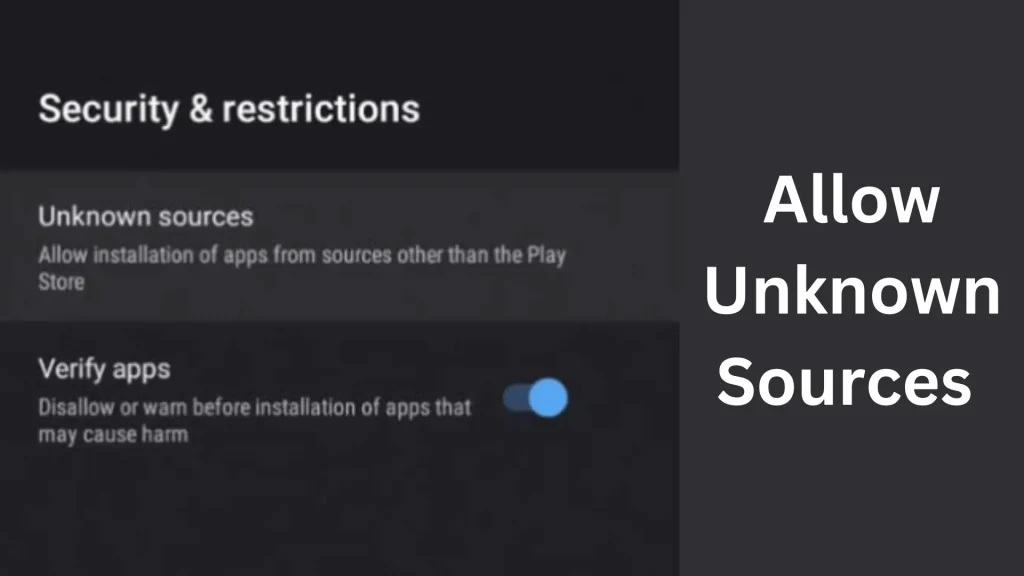
- Go to the settings of your Smart TV from the Menu.
- Scroll down and look for Security & Restrictions, then in this menu look for Device Preferences.
- Then click on the click on Security & Restrictions and click on the unknown sources option. Now click on allow for third-party applications.
- Now next step is selecting the downloader app and then tap on the allow option and it will turn blue.
Download Yacine TV APK from Our Website:
Now follow the following steps to download Yacine App for your Computer:

- Visit our website and search for Yacine app.
- Now on the download page click on the green download button.
- Select the folder where you want to save the download file.
- In the end the download will start and wait for the download to complete.
- After Downloading the next step is installing the app.
Install Yacine TV on iPhone:
Follow the below guidelines to install the app on Android Smart TV:
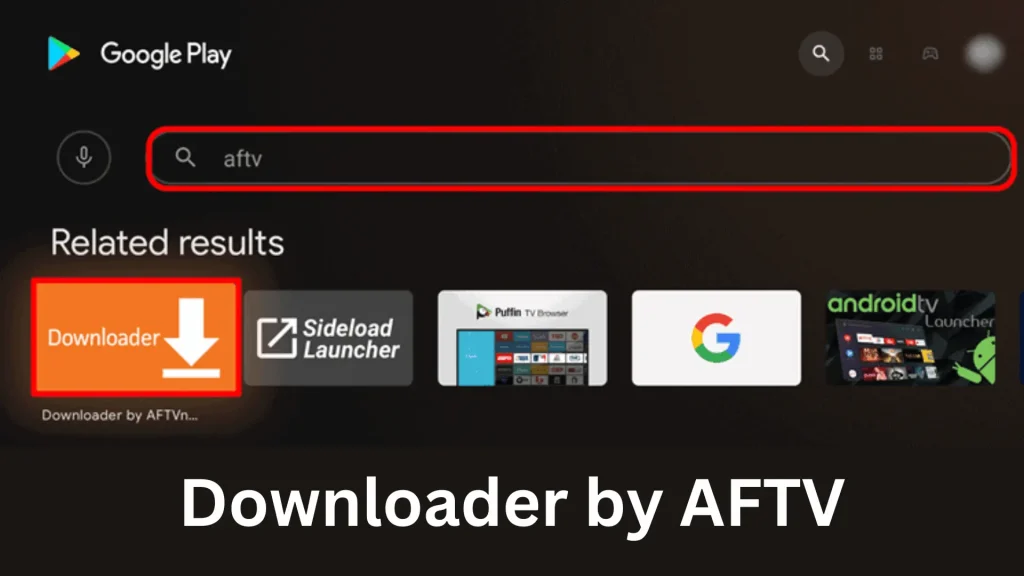
- Open the downloader app on your Smart TV from the menu.
- Now under the enter URL box enter the download link.
- The download will start and next step is to install the app.
- Click on the install button and wait for installation to complete.
- Once installed open and enjoy.
FAQs
Can I install Yacine TV directly from the Google Play Store on my Android Smart TV?
Unfortunately, due to some copyright problems, it is not available on Google Play Store. But you can download it from our website but following our guidelines.
What channels can I watch on Yacine TV?
You can enjoy different sports, news, drama, and movie channels on Yacine TV. Most of these channels are in Arabic, Turkish, French and English.
Is it safe to download Yacine TV APK from third-party sources?
It is suggested to download the app from authentic sites. You can easily download it from our website in a secure way.
Can I use a remote control to navigate within Yacine TV?
Yes, absolutely you can use a remote to control different actions of the app. You can open the menu and select a channel using it.
